 |
| Go to FamilySearch.org and sign in |
 |
| You can sign in using your LDS account or you can create a new account |
 |
| You will need your membership record number and a valid e-mail address. If you don't have your membership record number handy you can add it later. |
 |
| Once you've signed in view your family tree |
 |
| Start by filling in the blanks that you know already |
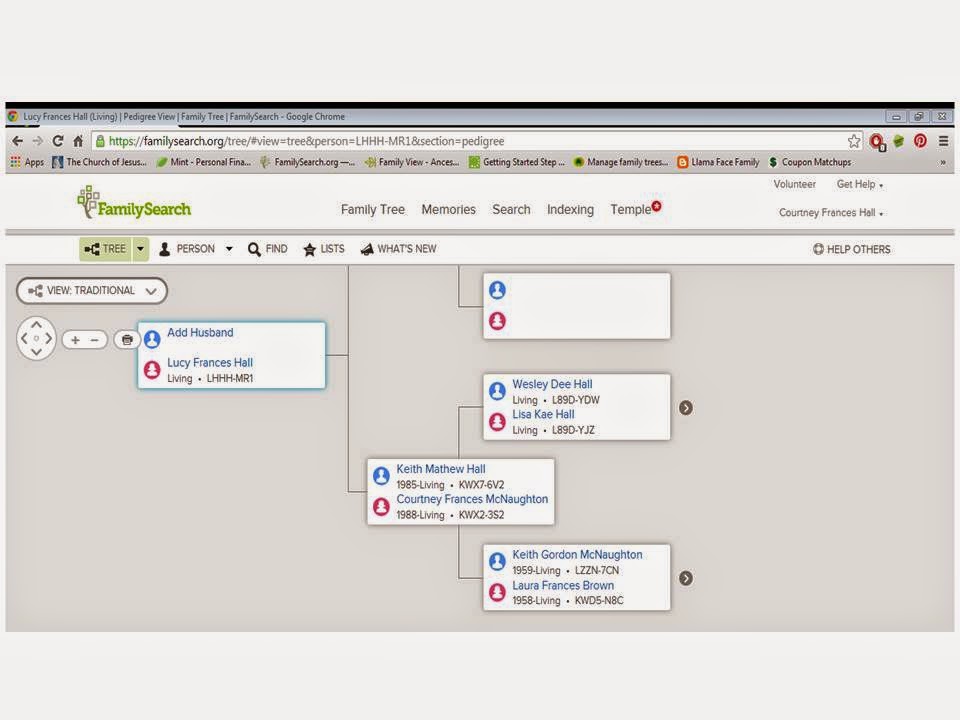 |
| Keep adding living people until you get to a deceased ancestor. Once you find a deceased ancestor and select them, all of their ancestors that are in the system should pop up. |
 |
| Go to the person page for one of your deceased ancestors to view more information. |
 |
| It's easy to edit details, but make sure you always give a reason and cite a source if possible. |
 |
| You can find records by using the hints provided, searching from the person's page, or manually entering their information after clicking the search button at the top. |
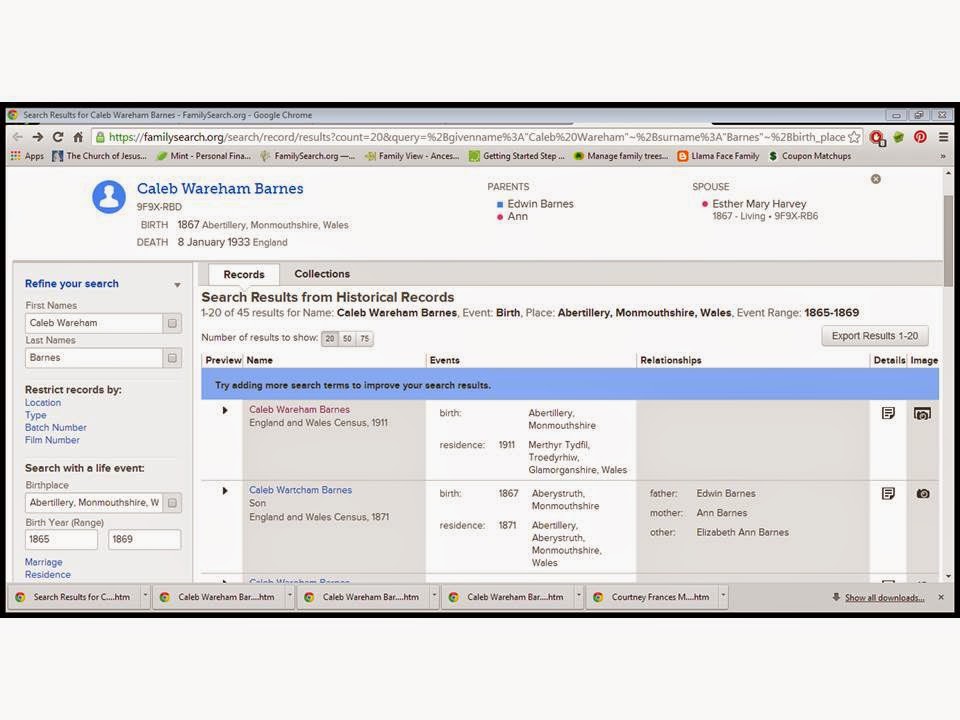 |
| Click on the records that interest you to view more information. It's sometimes helpful to open the records in separate tabs so that you can return to the search page easily. |
 |
| You can attach records that you find on Family Search to individuals in your tree so that you can find them easily next time and so that you can provide proof for any changes that you make. |
 |
| Use the history list or possible matches to find the right person. |
 |
| After you attach the record it will show up in the sources section of that person's page. |
 |
| Green arrows mean that temple ordinances are available to be requested for someone in that family. |
 |
| You can also find ordinance information by switching from the details section of the person's page to the ordinances section. This information is only available for LDS Family Search users. |
 |
| Choose the ordinances you would like to request and hit continue |




any chance of a link to download it
ReplyDelete